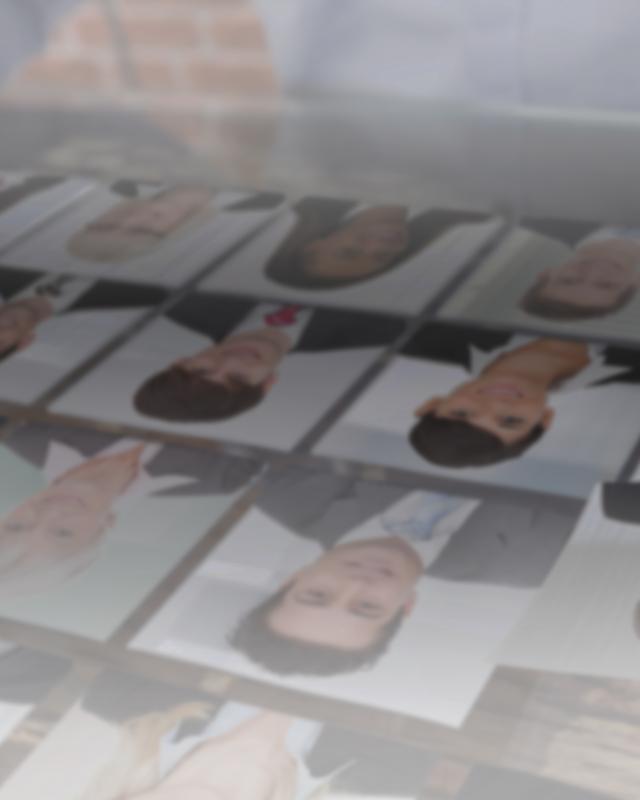Place your job advertisement here!
Publish vacancies via your PsychJOB customer account by entering them yourself:
The Standard job advertisement (at a price of CHF 335.00, plus VAT) allows you to reach your target group directly from all areas of psychology.
Would you like to have your advertisement published professionally by our team?
With the Standard Plus job advertisement (at a price of CHF 625.00, plus VAT), we will take care of the publication for you, incl. categorization, mobile optimization and employer branding on PsychJOB. Send your job ad template to our team at info@psychjob.ch.
Would you like advice? Please write to us at info@psychjob.ch or call us on +41 31 300 45 57.
PsychJOB – the online job market that allows you to search for suitable employees working in psychology
Find your ideal candidate quickly and precisely by publishing vacant positions, while simultaneously presenting your company as an attractive employer.

Advertise job vacancies
With PsychJOB you can generate your job advertisement in four simple steps. Select the appropriate display form and date of publication. By adopting a targeted approach, you can increase the quality of incoming applications.
Present your company
Companies can present themselves individually and appeal to potential candidates as an attractive employer beyond the job advertisement itself.

Find talents
The Talent Pool helps you to find applicants. Contact matching candidates and manage applications simply in your dashboard. The digital desktop is there to facilitate the recruitment process for you.
Find new talents which are a perfect fit for you
Take the first step and ask suitable candidates for their contact information and a detailed resume.
PsychJOB helps you to search for the right talent
We support your recruitment process by way of targeted matching, extensive coverage and a user-friendly interface.
How can I publish a job vacancy?
Please register free of charge as an employer. Log into your account and choose the “Manage Job Vacancies” item on the navigation bar. You will now be able to publish jobs via a link, as a file or using a template.
How recruiting agencies can publish job vacancies for their customer?
After activating the section "Company Management" agencies are able to create sub accounts for each of their customer. The recruiter can publish jobs for each customer and creates the relevant company profile. The administration of all orders and activities is handled centrally in the agency account.
What if I have forgotten my password?
Go to the top right hand corner and click on login and then “Forgotten your password?” to generate a new one. The password will be sent to the email address that you have registered with your account.
How can I contact applicants from the Talent Pool?
After a job ad has been published, suitable candidates will be suggested to you, to whom you can send a contact request. Alternatively, you can access the candidate recommendations by logging into your account, clicking on "Manage job ads" and selecting an active job ad.
What is a featured job?
A featured job is displayed on the PsychJOB homepage and is highlighted in the search result, in order to increase the focus of potential applicants on the job advertisement.
Where can I view my contact request credits balance?
Log in to your account and click on the "My Dashboard" button in the navigation bar. If you have a quota of contact requests, it will be displayed under the item "Booking overview".
Present your company as an attractive employer
Use the free of charge company profile to introduce yourself, as well as increase your coverage and brand recognition.